This evening I focused on trying out a new shot. Mariellen's mother read back the Oz dialogue to her to give her something to react to, and at the time I didn't realize how slowly I wanted Oz to talk. For that reason, the timing was off on Mare's responses, and I've had to cut around that, which gives the whole scene a somewhat choppy feel. I don't want that, and I want to open up the environment as well, so I'm experimenting with some different kinds of shots. This is a slow crane shot that I'd like to tuck into the scene. The timing is not exact, and I did it with the old model and unanimated head. It's merely to get Drew's input on the feasibility of the shot, taking into account compositing difficulties, render times, etc:
After I finished that, I returned to my work on the rough edit of the film. I've got to get all of Dorothy's material edited together so when we film this summer I know exactly how to frame my other actors, and I can give them something to act against. I'm trying to maximize the use I get out of these edits by also making them suitable for Drew's needs when the time comes to work on the effects in each scene. For the concept scene animatic, I'd taken the time and done a rough composite of every shot in the scene with animatic geometry.

But that took weeks, and I can't spent weeks editing every two minutes of film. It would never get done. So after talking it out a great deal, Drew and I devised a system. I would simply edit the shots as though everything were there, and on every shot I would place the scene number, shot number, and file number for the piece of footage.

For any necessary cutaways of things that had not yet been shot, I would mock them up with the animatic geometry. The same would be done if I had a shot that was very specifically envisioned, especially in terms of motion.
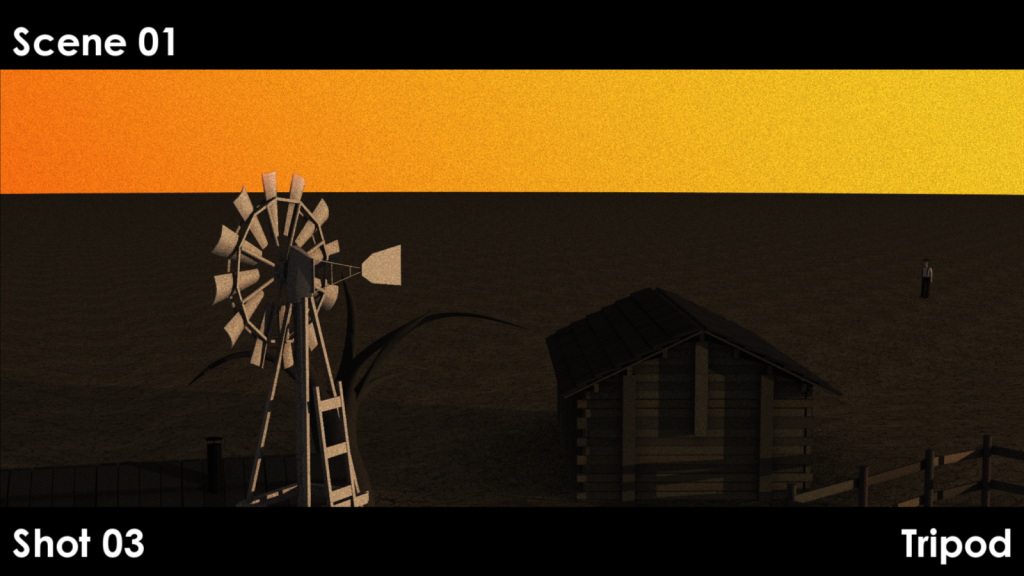
You can see there I put the type of camera move (or not move) in the right corner instead of the file number, as one does not exist yet. The final step is to create a top-down diagram of the environment, with the camera placement of each shot clearly indicated. I provide Drew with all this, as well as the basic 3D model of the scene, and he has everything he'll need.
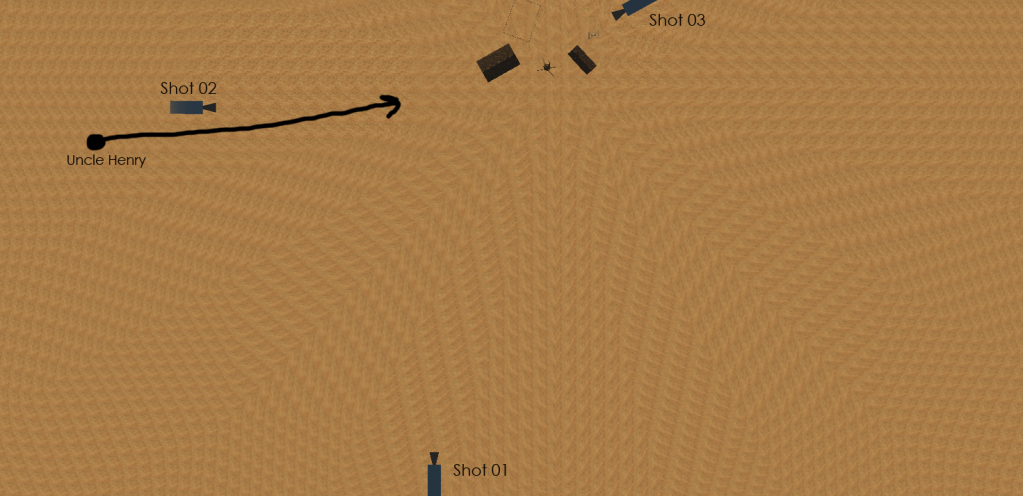
And that's all for now. I've lost all sense of spatial awareness and can no longer finghs thne keybofgrda...

No comments:
Post a Comment